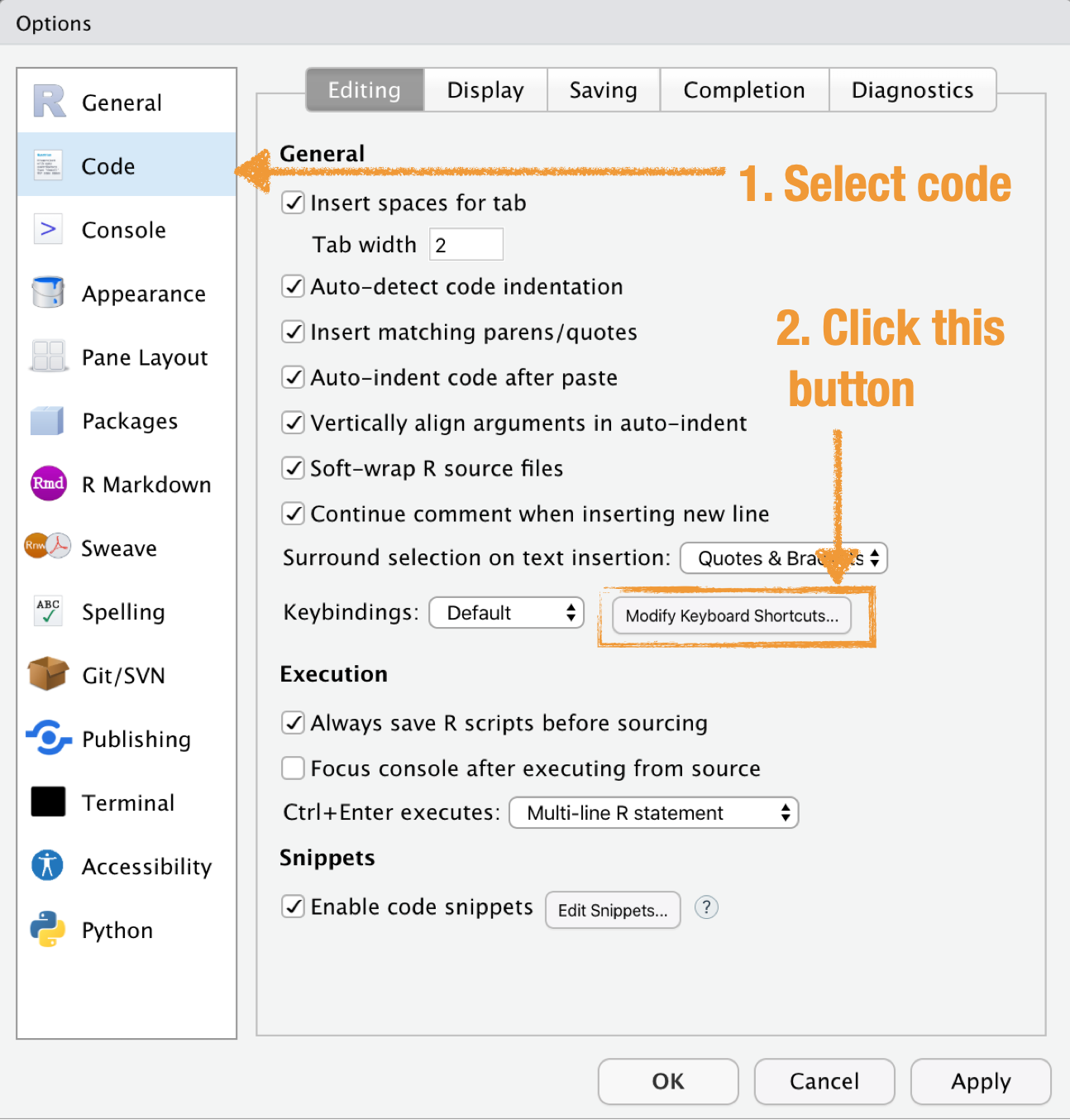2 RStudio tips
2.1 Cheatsheet
Rstudio is a sophisticated tool, but learning to perform common tasks is easy. This cheatsheet is a good place to start learning. There is also a PDF version.
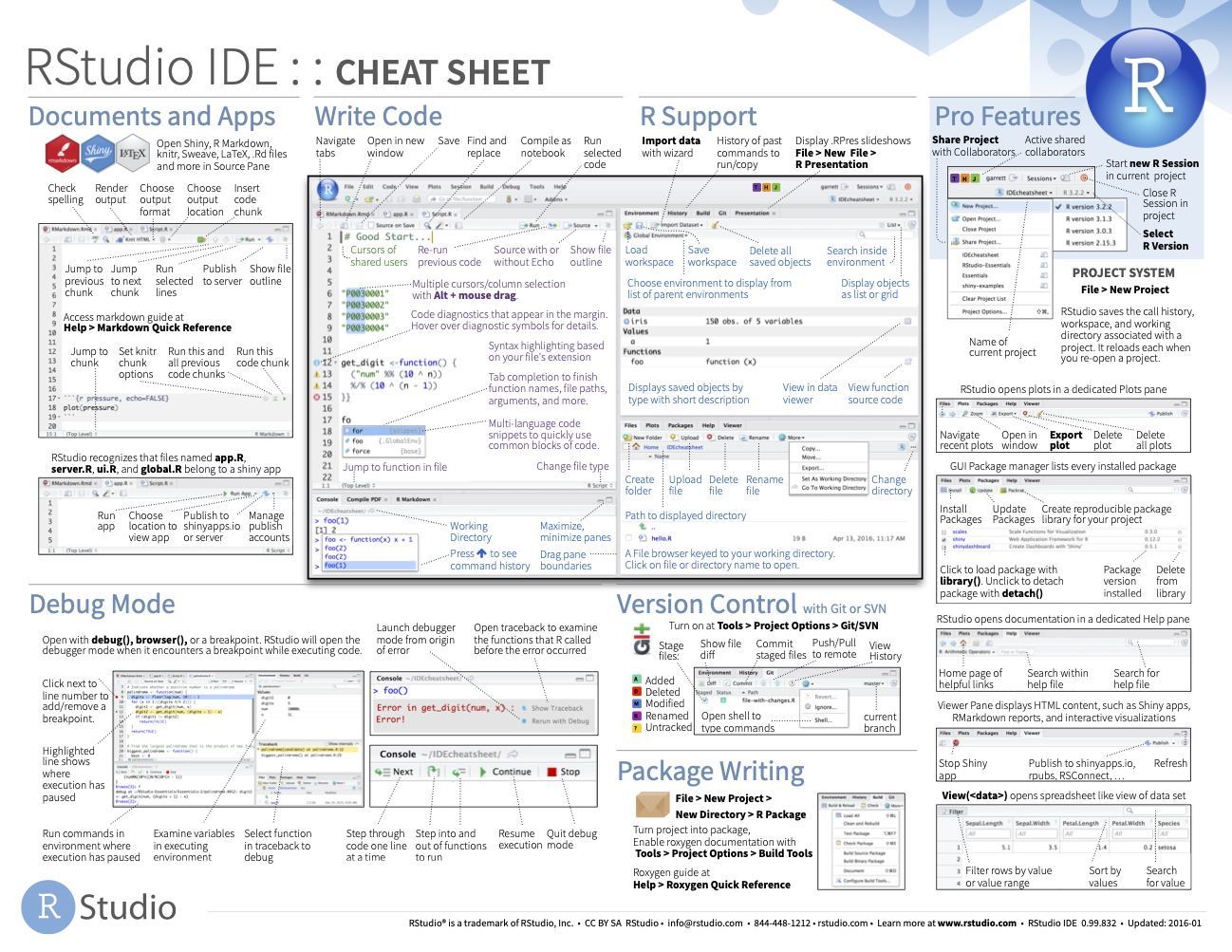
2.2 RStudio Shortcuts
RStudio has many keyboard shortcuts, and learning them can be overwhelming at first, but please remember that you can always type Alt+Shift+K (in Windows/Linux) or option+Shift+K to show a hud with all keyboard shortcuts.
The following ones are absolute essentials and should be the first ones to learn:
| Keyboard shortcut | Action |
|---|---|
Alt+_Alt+_ |
inserts <-
|
| Shift-ctrl-AShift-ctrl-A or Shift-Command-AShift-Command-A | reformat code |
| Ctrl-↑Ctrl-↑ or command-↑command-↑ | history |
tabtab |
auto-complete |
| Shift-ctrl-PShift-ctrl-P or Shift-Command-PShift-Command-P | show command palette |
You can also configure the Keyboard shortcuts.